
Russian warship - idi nakhui!
Products:The latest news: |
How to launch Tech Support for 4t Tray MinimizerUse one of the following ways: Tray menuRight click on 4t Tray Minimizer icon in the system tray and select Help>Tech Support in the menu 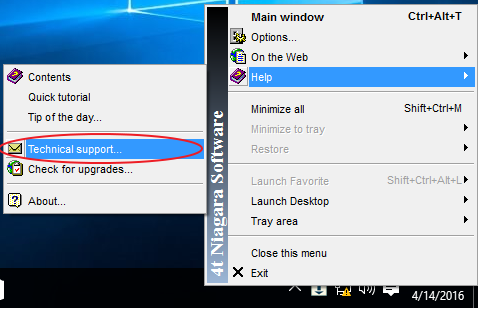
Main windowActivate 4t Tray Minimizer window and press Tech Support button or select Help>Tech Support menu 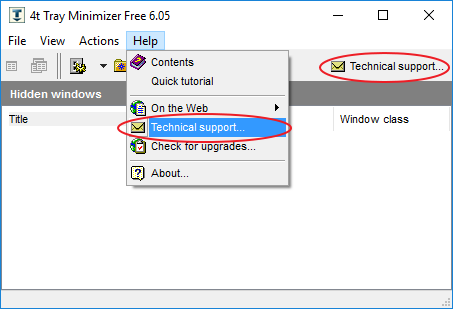
Windows StartClick Windows Start, find 4t Tray Minimizer program group and click on Tech Support for 4t Tray Minimizer item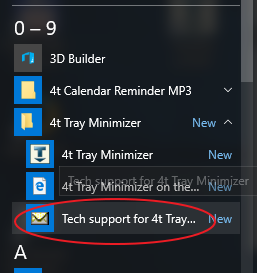
See alseSend technical report if: |
Copyright © 2001-2026. 4t Niagara Software. Designed by Holbi. All rights reserved. Privacy | Terms