
Russian warship - idi nakhui!
Products:The latest news: |
I can't launch installation because Windows protected your PC is displayedProblem descriptionIf SmartScreen is turned on your PC, you can get this message when launching downloaded installation: 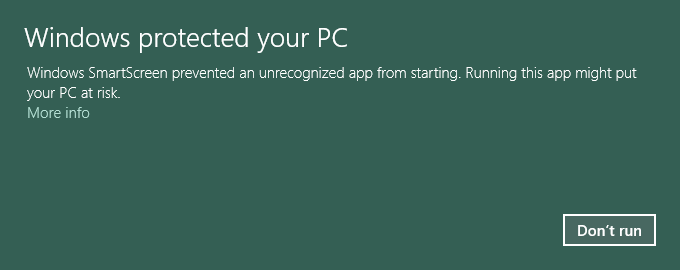
SolutionRight click on the downloaded 4t-min.exe and select Properties in the pop up menu. The Properties window will be displayed: 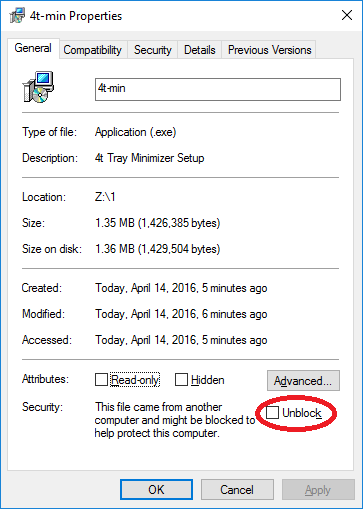
Select Unblock check box and click OK button. See alsoHow to Disable SmartScreen Filter in Windows 8 and Later? |
Copyright © 2001-2026. 4t Niagara Software. Designed by Holbi. All rights reserved. Privacy | Terms